價格:免費
更新日期:2019-05-23
檔案大小:27.3 MB
目前版本:1.2.2
版本需求:需要 iOS 9.0 或以上版本。與 iPhone、iPad 及 iPod touch 相容。
支援語言:捷克文, 斯洛伐克文, 英語

The KB Klíč application allows you to logging in and authorization of your payments in the MojeBanka internet banking and other KB’s online applications anytime and anywhere.
To activate the application you will need:

- KB ID which you can find in the Contract on electronic signatures. If you have set up your user ID previously you can use it also.
- Activation code which you can obtain at any Komerční banka’s branch or you can log in to mujprofil.kb.cz using other login method and unblock the application.

You will set up your own PIN during the activation process. Never mark this PIN anywhere. If your device supports a fingerprint, you can use this option. For this case we strongly recommend to store only your own fingerprints.
You will get the authorization requests automatically to the KB Klíč application when your device is connected to the internet. You will check these requests and confirm. If your device is not connected to the internet you need to click the „Device is not connected to the internet“ in the computer and you will scan the image code, confirm using your PIN or fingerprint and type the generated code to your computer.
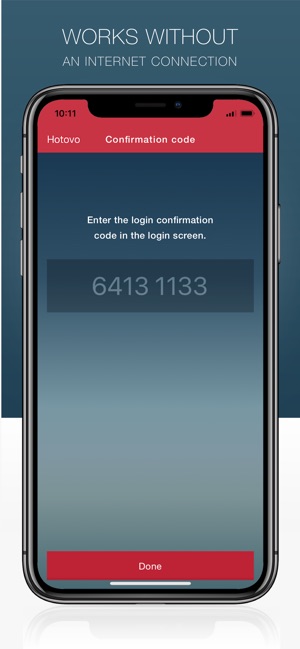
Please note that if you enter wrong PIN five times consecutively the KB Klíč application will be blocked. You can re-activate the application using activation code which you obtain at any Komerční banka’s branch or can log in to mujprofil.kb.cz using other login method and unblock the application.

支援平台:iPhone
